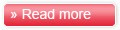Hey Buddies,
In my previous post Protection Against Viruses from USB in 3 steps i have taken consideration on how to protect a pc and how to delete USB's viruses.
In this post i am gonna tell to How to protect both PC and USB from Viruses. You must read my last post Protection Against Viruses from USB in 3 steps before going ahead.
Well, Do you know On what moments viruses transfer from USB 2 PC and PC 2 USB????
At the time when we Open USB Drive for Copying a File from USB to PC
During Copying a File from PC to USB
So if we do something to stop entering Viruses on these two moments then you can protect both PC and USB from Viruses.
Now the Question arises How we can do this......
Answer:
1. At the time when we Open USB Drive for Copying a File from USB to PC
On this time if we disable the Writing Property of USB drive then viruses can't enter in the USB.
Now Steps to disable the Writing Property of USB drive:
i. Click Start, click Run, type Regedit in the Open box, and then click OK.
ii. Go to HKLM > System > current control set > control
iii. Right click on Control folder> new> key and give name 'StorageDevicePolicies'
iv. Now In the right side window right click > new > Dwrd value and give it a value '1'
v. Now close registry, restart PC.
2. During Copying a File from PC to USB
Always use 'send to' (right click on file that has to copy> send to > USB Drive) except copind and pasting file.
During Copying a File from PC to USB Remember to enable the Writing Property of USB drive by changing value 0 in step 4.
Direct shortcut to Enable and disable the Writing Property of USB drive
EnableUSBWrite
DisableUSBWrite
Note: Registry Modification will be in effect only after Reboot PC.
Be safe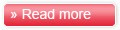
In my previous post Protection Against Viruses from USB in 3 steps i have taken consideration on how to protect a pc and how to delete USB's viruses.
In this post i am gonna tell to How to protect both PC and USB from Viruses. You must read my last post Protection Against Viruses from USB in 3 steps before going ahead.
Well, Do you know On what moments viruses transfer from USB 2 PC and PC 2 USB????
At the time when we Open USB Drive for Copying a File from USB to PC
During Copying a File from PC to USB
So if we do something to stop entering Viruses on these two moments then you can protect both PC and USB from Viruses.
Now the Question arises How we can do this......
Answer:
1. At the time when we Open USB Drive for Copying a File from USB to PC
On this time if we disable the Writing Property of USB drive then viruses can't enter in the USB.
Now Steps to disable the Writing Property of USB drive:
i. Click Start, click Run, type Regedit in the Open box, and then click OK.
ii. Go to HKLM > System > current control set > control
iii. Right click on Control folder> new> key and give name 'StorageDevicePolicies'
iv. Now In the right side window right click > new > Dwrd value and give it a value '1'
v. Now close registry, restart PC.
2. During Copying a File from PC to USB
Always use 'send to' (right click on file that has to copy> send to > USB Drive) except copind and pasting file.
During Copying a File from PC to USB Remember to enable the Writing Property of USB drive by changing value 0 in step 4.
Direct shortcut to Enable and disable the Writing Property of USB drive
EnableUSBWrite
DisableUSBWrite
Note: Registry Modification will be in effect only after Reboot PC.
Be safe